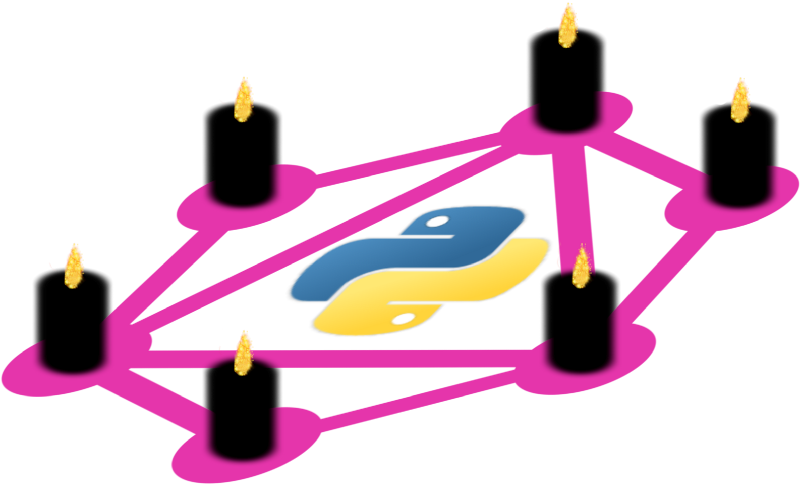In today’s fast-paced digital landscape, efficient API development is more critical than ever. GraphQL, a powerful query language developed by Facebook, has gained immense popularity for its ability to optimize API communication. Coupled with the versatility of Python, GraphQL provides a formidable solution for modern API development. In this blog post, we’ll explore how you can harness the power of GraphQL and Python to build flexible, efficient, and scalable APIs.
What is GraphQL?
GraphQL is a query language and runtime for APIs that enables clients to request exactly the data they need. Unlike traditional REST APIs, which often return fixed data structures, GraphQL allows clients to define the shape of the response, reducing the amount of unnecessary data sent over the network. This flexibility results in more efficient and performant API communication.
Advantages of GraphQL
Some of the key benefits of using GraphQL include:
- Flexibility: Clients can request precisely the data they require, eliminating over-fetching and under-fetching issues.
- Strong typing: GraphQL’s type system ensures data consistency and helps catch errors during development.
- Real-time updates: With GraphQL subscriptions, clients can receive real-time updates when data changes, enabling a more dynamic user experience.
- Improved developer experience: GraphQL’s introspective nature allows developers to explore the schema and documentation easily.
Python: A Perfect Partner for GraphQL
Python, a versatile and widely-used programming language, is known for its readability, simplicity, and extensive library support. Its compatibility with GraphQL makes it an excellent choice for implementing modern APIs. Here’s why Python and GraphQL are a match made in heaven:
- Ease of use: Python’s simplicity and readability make it easy to work with GraphQL.
- Strong community: Python’s extensive community support ensures a plethora of libraries and resources, making it easier to integrate GraphQL into your project.
- Scalability: Python’s performance and scalability make it a suitable choice for building large-scale applications with GraphQL (see this article for more info)
Setting Up Your Project
To get started with GraphQL and Python, you’ll need the following libraries:
- Graphene: A Python library for building GraphQL APIs. (https://graphene-python.org/)
- Graphene-Django: A Django integration for Graphene, simplifying the process of creating GraphQL APIs with Django. (https://github.com/graphql-python/graphene-django)
Follow these steps to set up a Python project with GraphQL:
# Create and activate a Python virtual environment
python3 -m venv myenv
source myenv/bin/activate
# Install required libraries
pip install graphene
pip install graphene-djangoCode language: Python (python)Building a GraphQL API with Python
Defining Your Schema
The first step in building a GraphQL API is defining the schema. With Graphene, you can define your schema using Python classes. Create classes for each of your data types and define their fields using the appropriate Graphene field types.
import graphene
class Author(graphene.ObjectType):
id = graphene.ID()
name = graphene.String()
class Book(graphene.ObjectType):
id = graphene.ID()
title = graphene.String()
author = graphene.Field(Author)
class Query(graphene.ObjectType):
books = graphene.List(Book)
def resolve_books(self, info):
# Fetch the books data here (e.g., from a database)
pass
schema = graphene.Schema(query=Query)Code language: Python (python)Implementing Resolvers
Resolvers are functions that fetch the data requested by a GraphQL query. In Graphene, resolvers are implemented as methods on the schema classes. Implement resolvers for each field that requires data fetching.
class Query(graphene.ObjectType):
books = graphene.List(Book)
def resolve_books(self, info):
# Fetch the books data here (e.g., from a database)
return [
Book(id=1, title="Book 1", author=Author(id=1, name="Author 1")),
Book(id=2, title="Book 2", author=Author(id=2, name="Author 2")),
]
schema = graphene.Schema(query=Query)Code language: Python (python)Exposing Your API
Follow these steps to expose your GraphQL API:
- Add
graphene_djangoto yourINSTALLED_APPSin your Django project’s settings. - Configure your GraphQL schema in the Django settings:
GRAPHENE = {
"SCHEMA": "myapp.schema.schema",
}Code language: Python (python)Create a GraphQL view and add it to your URL configuration:
from django.urls import path
from graphene_django.views import GraphQLView
urlpatterns = [
# ...
path("graphql/", GraphQLView.as_view(graphiql=True), name="graphql"),
]Code language: PHP (php)Test it
To demonstrate the usage of the GraphQL API created in the previous sections, let’s create a GraphQL query to fetch books and their authors. We will use the graphene library to execute the query against our schema in Python, but this same query can be executed using any GraphQL client or even from a simple HTTP request.
Here’s an example of how to execute a GraphQL query in Python using the previously defined schema:
query = '''
query {
books {
id
title
author {
id
name
}
}
}
'''
result = schema.execute(query)
print(result.data)Code language: PHP (php)This query requests a list of books, including their IDs, titles, and authors (with author IDs and names). When executed against the schema, the query will call the resolve_books method, which in turn fetches the book data as specified in the resolver.
If you have exposed the GraphQL API through a web server (e.g., Django), you can execute this query from any GraphQL client, such as GraphiQL, Apollo Client, or even a simple HTTP request using tools like curl or fetch in JavaScript. In these cases, you would send the query as a POST request to the /graphql endpoint.
For example, if your API is running on http://localhost:8000/graphql, you can use curl to execute the query like this:
curl -X POST -H "Content-Type: application/json" --data '{"query": "{ books { id title author { id name } } }"}' http://localhost:8000/graphqlCode language: JavaScript (javascript)The output of the query would be:
{
"books": [
{
"id": "1",
"title": "Book 1",
"author": {
"id": "1",
"name": "Author 1"
}
},
{
"id": "2",
"title": "Book 2",
"author": {
"id": "2",
"name": "Author 2"
}
}
]
}
Code language: JSON / JSON with Comments (json)Conclusion
By combining the power of GraphQL with the versatility of Python, developers can create flexible, efficient, and scalable APIs tailored to modern application needs. This dynamic duo improves API communication and enhances the overall developer experience.
As you embark on your journey with GraphQL and Python, you’ll discover their numerous benefits, from reducing over-fetching and under-fetching issues to providing real-time updates and improved documentation. Together, they pave the way for a more streamlined and agile API development process.
In conclusion, if you want to elevate your API development game, consider harnessing the power of GraphQL and Python. Their flexibility, strong typing, and extensive library support make an unbeatable team ready to tackle modern application development challenges. So, dive in and start exploring the exciting world of GraphQL and Python, and watch your APIs transform into more efficient, flexible, and high-performing solutions.