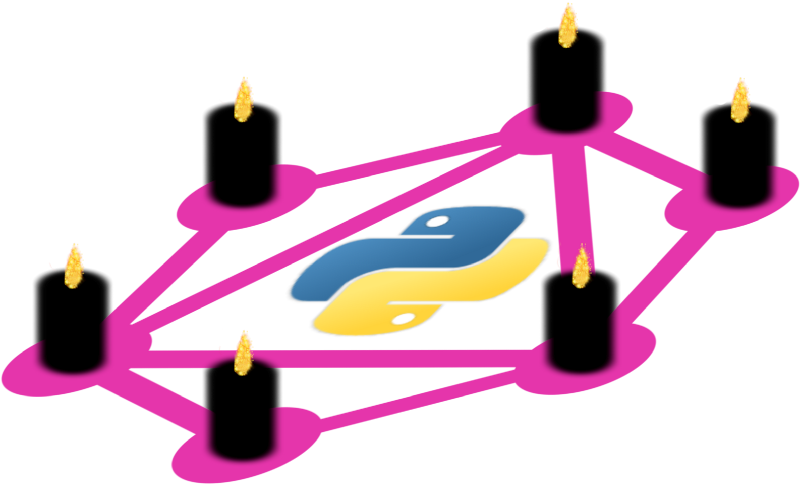
Recently I’ve finished another back-end with GraphQL, but now on Python. In this article I would like to tell you about all difficulties I’ve faced and narrow places which can affect the performance.
Technology stack: graphene + flask and sqlalchemy integration. Here is a piece of requirements.txt:
graphene
graphene_sqlalchemy
flask
flask-graphql
flask-sqlalchemy
flask-cors
injector
flask-injector
This allow me to map my database entities directly to GraphQL.
It looks like this:
The model.
class Color(db.Model):
"""color table"""
__tablename__ = 'colors'
color_id = Column(BigInteger().with_variant(sqlite.INTEGER(), 'sqlite'), primary_key=True)
color_name = Column(String(50), nullable=False)
color_r = Column(SmallInteger)
color_g = Column(SmallInteger)
color_b = Column(SmallInteger)
The node.
class ColorNode(SQLAlchemyObjectType):
class Meta:
model = colours.Color
interfaces = (relay.Node,)
color_id = graphene.Field(BigInt)
Everything is simple and nice.
But what are the problems?
Flask context.
At the time of writing this article I was unable to send my context to the GraphQL.
app.add_url_rule('/graphql',
view_func=GraphQLView.as_view('graphql',
schema=schema.schema,
graphiql=True,
context_value={'session': db.session})
)
This thing didn’t work for me, as view in flask-graphql integration was replaced by flask request.
Maybe this is fixed now, but I have to subclass GrqphQLView to save the context:
class ContexedView(GraphQLView):
context_value = None
def get_context(self):
context = super().get_context()
if self.context_value:
for k, v in self.context_value.items():
setattr(context, k, v)
return context
CORS support
It is always a thing I forget to add 🙂
For Python Flask just add flask-cors in your requirements and set it up in your create_app method via CORS(app). That’s all.
Bigint type
I had to create my own bigint type, as I use it in the database as primary key in some columns. And there were graphene errors when I try to send int type.
class BigInt(Scalar):
@staticmethod
def serialize(num):
return num
@staticmethod
def parse_literal(node):
if isinstance(node, ast.StringValue) or isinstance(node, ast.IntValue):
return int(node.value)
@staticmethod
def parse_value(value):
return int(value)
Compound primary key
Also, graphene_sqlalchemy doesn’t support compound primary key out of the box. I had one table with (Int, Int, Date) primary key. To make it resolve by id via Relay’s Node interface I had to override get_node method:
@classmethod
def get_node(cls, info, id):
import datetime
return super().get_node(info, eval(id))
datetime import and eval are very important here, as without them date field will be just a string and nothing will work during querying the database.
Mutations with authorization
It was really easy to make authorization for queries, all I needed is to add Viewer object and write get_token and get_by_token methods, as I did many times in java before.
But mutations are called bypassing Viewer and its naturally for GraphQL.
I didn’t want to add authorization code in every mutation’s header, as it leads to code duplication and it’s a little bit dangerous, as I may create a backdoor by simply forgetting to add this code.
So I’ve subclass mutation and reimplement it’s mutate_and_get_payload like this:
class AuthorizedMutation(relay.ClientIDMutation):
class Meta:
abstract = True
@classmethod
@abstractmethod
def mutate_authorized(cls, root, info, **kwargs):
pass
@classmethod
def mutate_and_get_payload(cls, root, info, **kwargs):
# authorize user using info.context.headers.get('Authorization')
return cls.mutate_authorized(root, info, **kwargs)
All my mutations subclass AuthorizedMutation and just implement their business logic in mutate_authorized. It is called only if user was authorized.
Sortable and Filterable connections
To have my data automatically sorted via query in connection (with sorted options added to the schema) I had to subclass relay’s connection and implement get_query method (it is called in graphene_sqlalchemy).
class SortedRelayConnection(relay.Connection):
class Meta:
abstract = True
@classmethod
def get_query(cls, info, **kwargs):
return SQLAlchemyConnectionField.get_query(cls._meta.node._meta.model, info, **kwargs)
Then I decided to add dynamic filtering over every field. Also with extending schema.
Out of the box graphene can’t do it, so I had to add a PR and subclass connection once again:
class FilteredRelayConnection(relay.Connection):
class Meta:
abstract = True
@classmethod
def get_query(cls, info, **kwargs):
return FilterableConnectionField.get_query(cls._meta.node._meta.model, info, **kwargs)
Where FilterableConnectionField was introduced in the PR.
Sentry middleware
We use sentry as error notification system and it was hard to make it work with graphene. Sentry has good flask integration, but problem with graphene is — it swallows exceptions returning them as errors in response.
I had to use my own middleware:
class SentryMiddleware(object):
def __init__(self, sentry) -> None:
self.sentry = sentry
def resolve(self, next, root, info, **args):
promise = next(root, info, **args)
if promise.is_rejected:
promise.catch(self.log_and_return)
return promise
def log_and_return(self, e):
try:
raise e
except Exception:
traceback.print_exc()
if self.sentry.is_configured:
if not issubclass(type(e), NotImportantUserError):
self.sentry.captureException()
return e
It is registered on GraphQL route creation:
app.add_url_rule('/graphql',
view_func=ContexedView.as_view('graphql',
schema=schema.schema,
graphiql=True,
context_value={'session': db.session},
middleware=[SentryMiddleware(sentry)]
)
Low performance with relations
Everything was well, tests were green and I was happy till my application went to dev environment with real amounts of data. Everything was super slow.
The problem was in sqlalchemy’s relations. They are lazy by default.
It means — if you have graph with 3 relations: Master -> Pet -> Food and query them all, first query will receive all masters (select * from masters). F.e. you’ve received 20. Then for each master there will be query (select * from pets where master_id = ?). 20 queries. And finally – N food queries, based on pet return.
My advice here — if you have complex relations and lots of data (I was writing back-end for big data world) you have to make all relations eager. The query itself will be harder, but it will be only one, reducing response time dramatically.
Performance improvement with custom queries
After I made my critical relations eager (not all relations, I had to study front-end app to understand what and how they query) everything worked faster, but not enough. I looked at generated queries and was a bit frightened — they were monstrous! I had to write my own, optimized queries for some nodes.
F.e. if I have a PlanMonthly entity with several OrderColorDistributions, each of it having one Order.
I can use subqueries to limit the data (remember, I am writing back-end for big data) and populate relations with existing data (I anyway had this data in the query, so there was no need to use eager joins, generated by ORM). It will facilitates the request.
Steps:
1. Mark subqueries with_labels=True
2. Use root’s (for this request) entity as return one:
Order.query \
.filter(<low level filtering here>) \
.join(<join another table, which you can use later>) \
.join(ocr_query, Order.order_id == ocr_query.c.order_color_distribution_order_id) \
.join(date_limit_query,
and_(ocr_query.c.order_color_distribution_color_id == date_limit_query.c.plans_monthly_color_id,
ocr_query.c.order_color_distribution_date == date_limit_query.c.plans_monthly_date,
<another table joined previously> == date_limit_query.c.plans_monthly_group_id))
3. Use contains_eager on all first level relations.
query = query.options(contains_eager(Order.color_distributions, alias=ocr_query))
4. If you have second layer of relations (Order -> OrderColorDistribution -> PlanMonthly) chain contains_eager:
query = query.options(contains_eager(Order.color_distributions, alias=ocr_query)
.contains_eager(OrderColorDistribution.plan, alias=date_limit_query))
Reducing number of calls to the database
Besides data rendering level I have my service layer, which knows nothing about GraphQL. And I am not going to introduce it there, as I don’t like high coupling.
But each service needs fetched months data. To use all the data only once and have it in all services, I use injector with @request scope. Remember this scope, it is your friend in GraphQL.
It works like a singleton, but only within one request to /graphql. In my connection I just populate it with plans, found via GraphQL query (including all custom filters and ranges from front-end):
app.injector.get(FutureMonthCache).set_months(found)
Then in all services, which need to access this data I just use this cache:
@inject
def __init__(self,
prediction_service: PredictionService,
price_calculator: PriceCalculator,
future_month_cache: FutureMonthCache) -> None:
super().__init__(future_month_cache)
self._prediction_service = prediction_service
self._price_calculator = price_calculator
Another nice thing is — all my services, which manipulate data and form the request have also @request scope, so I don’t need to calculate predictions for every month. I take them all from cache, do one query and store the results. Moreover, one service can rely on other service’s calculated data. Request scope helps a lot here, as it allows me to calculate all data only once.
On the Node side I call my request scope services via resolver:
def resolve_predicted_pieces(self, _info):
return app.injector.get(PredictionCalculator).get_original_future_value(self)
It allows me to run heavy calculations only if predicted_pieces were specified in the GraphQL query.
Summing up
That’s all difficulties I’ve faced. I haven’t tried websocket subscriptions, but from what I’ve learned I can say that Python’s GraphQL is more flexible, than Java’s one. Because of Python’s flexibility itself. But if I am going to work on high-load back-end, I would prefer not to use GraphQL, as it is harder to optimize.